1: Select the website you want to apply redirection to, then double-click URL Rewrite.
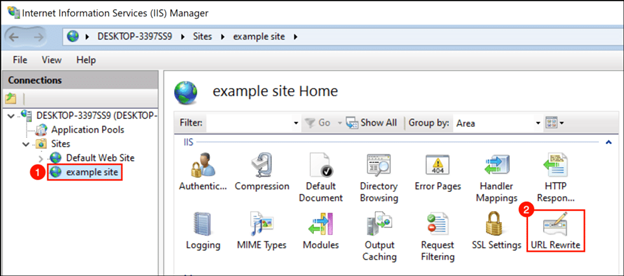
2: Click Add Rule(s)…

3: Select the Blank rule in the Inbound rules section, then click the OK button.
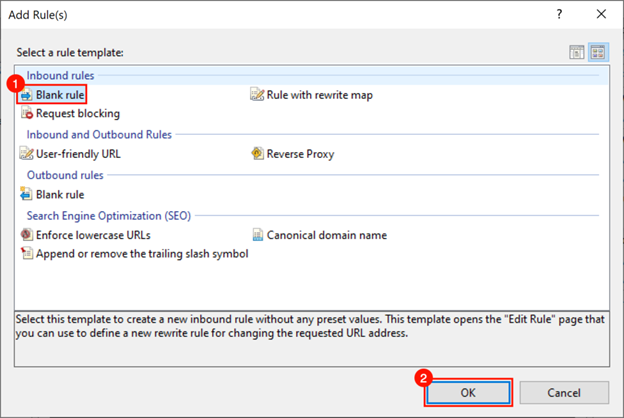
4: Give your redirect an easy-to-remember name.
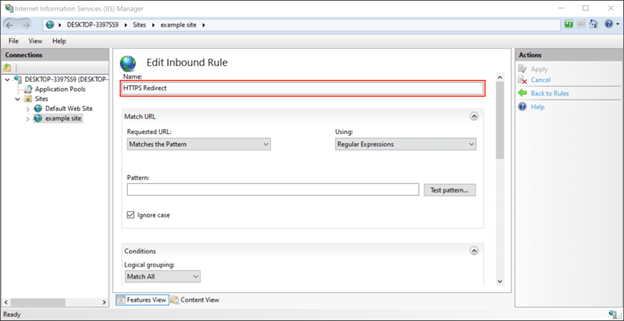
5: In the Matched URL section:
- Set Requested URL: to Matches the Pattern
- SetUsing to Regular Expressions
.
- Enter (.*) as the
- Check Ignore case.
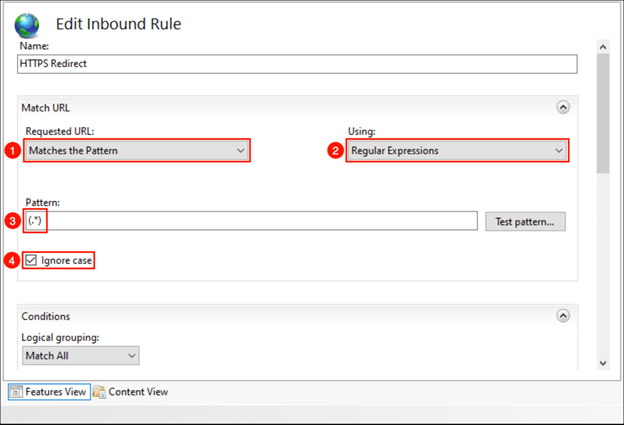
6: Scroll down to Conditions and expand the section if necessary. Select Match All for Logical grouping, then click the Add… button.

7: A dialog box will open:
- Type {HTTPS}in the Condition input
- Set Check if input stringto Matches the Pattern
.
- Type ^OFF$in the Pattern field.
- Check Ignore case.
- Click the OK
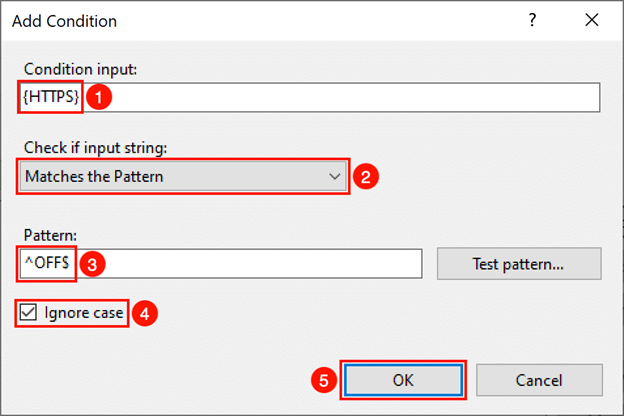
8: You should now see your condition in the list.

9: Scroll down to the Action section and enter these settings:
- Select Redirectas the Action type.
- Type https://{HTTP_HOST}/{REQUEST_URI} in the Rewrite URL
- Uncheck Append query string
.
- Set Redirect typeto Permanent (301)

10: Click Apply in the right-hand Actions menu




























